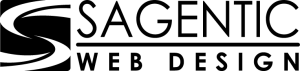When it comes to marketing your small business online, having a professionally designed website is just one piece of the puzzle. It’s important to have visibility on major social media platforms like Facebook too, and knowing how to set up and optimize an effective Facebook page for small business is a must.
Attaining a high ranking for your website on Google’s Search Engine Results Pages (SERPs) will drive plenty of traffic your way. By setting up and maintaining a well-optimized Facebook page for your small business, you’ll enjoy even greater reach and visibility.
Consider this: As of the fourth quarter of 2020, Facebook had more than 2.8 billion global monthly active users. Today, two-thirds of U.S. adults use the platform. Among those who use it, 74% do so daily. With a strong presence on Facebook, you’ll enjoy more opportunities to interact with existing customers and reach out to new ones.
A Few Top Reasons To Prioritize Setting Up A Facebook Page For Your Small Business Include:
- Boost Search Engine Rankings
Major search engines like Google give preference to business Facebook pages in the SERPs, so setting up and maintaining a page for your business can be a terrific way to bolster your brand’s online visibility further. - Enhance SEO Efforts
By optimizing your Facebook page and posts with targeted keywords and phrases, you can boost overall SEO results in a big way. - Highlight and Complement Your Brand
Finally, having an active page for your small business on Facebook allows you to highlight your brand and offerings in new and exciting ways. It also gives you more ways to interact with and assist prospective and existing customers.
10 Steps for Setting Up and Optimizing a Facebook Page for Small Business
Here’s a rough guideline for setting up and optimizing a Facebook page for your small business:
- Claim Unofficial Pages
Search Facebook to see if any pages already exist for your brand. Facebook sometimes creates placeholder pages for local businesses. You must verify that you own the business to claim it and may do so in a number of ways, including by providing a utility bill or business license. - Create Official Page
Set up the official page for your small business on Facebook. You must select a page type; options include Local Business/Place, Company, Brand/Product and Public Figure. If you have more than one location, set up a Company page for the primary and separate Local Business pages for additional locations. - Merge Unofficial Pages
If you claimed any placeholder pages, revisit them once they have been verified as belonging to you. Merge them into your main page by selecting “Is this your business?” from the drop-down menu. Select “Merge into a verified page you manage,” and then select the appropriate page. - Customize Username and URL
Facebook auto-generates URLs for small business pages, and they are generally random mixes of letters and numbers. For SEO purposes, you can create a custom username for your page; this username then becomes the official, shortened URL. Use the registered name of your business for best results. - Upload Images and Videos
Choose and upload photos for your page’s primary profile image and featured images. Your company’s profile image should clearly highlight what your brand is about, so using an official logo works. Use featured images to promote products and services or to show visitors what your business is like in person. - Optimize Business Information
Provide as much information about your business as you can in your Facebook profile. Double-check that everything is accurate – especially your company’s official business hours. Note that unlike with Google My Business, you can’t customize hours of operation for holidays. - Choose a Call-to-Action Button
Facebook lets businesses add eye-catching call-to-action, CTA, buttons to their pages. You don’t want to miss out on this feature because it’s one of the best ways to encourage people to interact with your brand on Facebook. Several CTA button options are available, including “Sign Up,” “Call Now” and “Learn More.” - Enable Ratings and Reviews
Allow visitors to your page to post reviews about your company, products and services by enabling ratings and reviews for your small business Facebook page. Once this feature is up and running, people can add star ratings and written reviews about your business directly to the page. As with Google reviews, be responsive to reviews you receive on Facebook – even the negative ones. - Consider Enabling Messenger
Enabling direct messaging via Facebook Messenger provides another way for people to interact with your business on Facebook. However, make sure you’ll have the bandwidth needed to field such messages. Responsiveness rates are prominently displayed, so you’ll want to respond to messages quickly when they arrive. - Other Tips to Keep in Mind
Once the preceding steps are square away, you’ll find that there are plenty of other ways to enhance and optimize your small business Facebook page. For example, you can create a customized welcome message to give people a feel for your business and its personality. Set up a posting schedule, and post content regularly to engage with prospective and existing customers.
Create and share content that is fresh, informative and engaging, and encourage people to share it with their friends. Be active with other Facebook pages – especially groups for local community organizations and the like – to expand your reach and visibility even more. Continuing to learn will always help you. Facebook Blueprint for Business is a great resource to help you find the answers you need to succeed with Facebook for your business.
Unlock the Power of Facebook for Small Business Today
Setting up a Facebook page for your small business is an easy, affordable way to enhance your overall marketing efforts. These days, people expect to find their favorite brands and companies on Facebook, so you’ll miss out on lots of opportunities if you don’t.
Of course, finding the time to market a business while actually running it can be easier said than done. Luckily, you don’t have to go it alone. For help with setting up and optimizing a Facebook page for your small business , contact a social media expert at Sagentic Web Design today.